- Price: 30 USD lifetime license
- Bundled translations: English
- Flarum compatibility: 1.2+
- See and purchase on Extiverse
- See on Flarum Discuss
Table of content:
- Introduction
- Free vs Pro
- Changelog
- Requirements
- Compatibility
- Installation
- Update
- Remove extension
- Support
- Known issues
- Extension settings
- Logged actions
Introduction
Audit Log is a premium extension that adds an extensive action logging feature to Flarum.
Administrators can browse all logs from the admin panel. Shortcuts are provided to quickly check a discussion or profile audit log from the forum interface.
The logs are read-only, preventing any tempering.
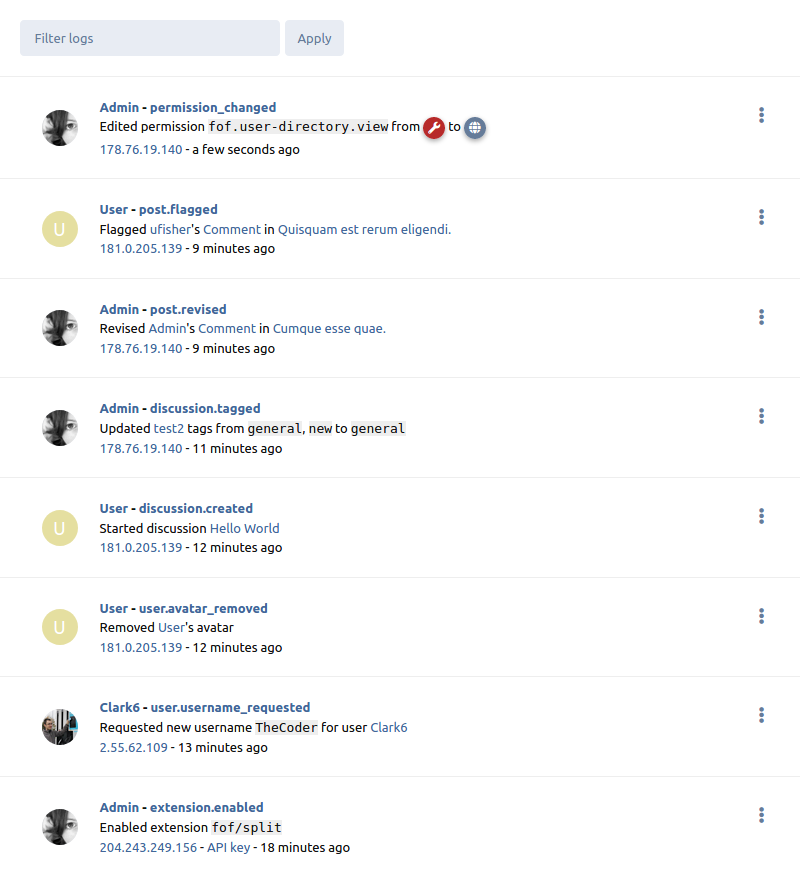
Free vs Pro
A free version is available with limited features.
To get access to all feature and to support the ongoing development of the extension, consider upgrading to Pro!
| Feature | Free | Pro |
|---|---|---|
| Logged events | ||
| Flarum core user events | Yes | Yes |
| Flarum core discussion events | Yes | Yes |
| Flarum core post events | Yes | Yes |
| Flarum core extensions events | Yes | Yes |
| Flarum core admin panel events | No | Yes |
| Community extensions events | No | Yes |
| Browsing | ||
| Via admin panel | Yes | Yes |
| Via discussion and profiles | No | Yes |
| Customize who can see the logs | No | Yes |
| IP Country indicator | No | Yes |
| Support | ||
| Support | Community-only | |
| Download | Via Packagist | Via Extiverse |
Changelog
Version 1.7.1 - June 11, 2024
- Fix tag edit event being generated on every start/reply/delete discussion when
askvortsov/flarum-categoriesextension is active.
This release only exists for the pro version.
If you have not already updated from Extiverse to Flarum.org premium repository, do that first before updating the extension.
Version 1.7.0 - August 8, 2023
- Fix for possible MySQL errors if another extension added
idorslugcolumns to intermediate relationship tables. - Fix for possible duplicate Nickname change logs if other extensions perform additional database queries during the same lifecycle.
- pro only Log events from FoF Merge Discussions extension.
- pro only Restore 1.5.1 fixes that were accidentally reverted in 1.6.0.
Version 1.6.0 - December 15, 2022
- Throw error if MySQL requirements are not met during enable.
- No longer destroy the logs table when purging migrations to prevent tempering from a hijacked admin account.
- Add CLI command to destroy the logs table.
- pro only Add CLI command to delete logs older than a specific date or threshold. This command is itself logged as
audit_log_cleared.
Version 1.5.1 - March 22, 2022
- Fix compatibility issues with some admin themes.
Version 1.5.0 - February 28, 2022
- pro only Add limited access permission and settings.
- pro only Add forum-side log access via session dropdown for users who cannot access admin panel.
- pro only Add optional IP country indicator. See documentation for how to enable.
This version requires Flarum version 1.2 or higher.
Show older releases
Version 1.4.2 - August 25, 2021
- Fix Flarum boot error if Flags extension has been uninstalled via Composer.
Version 1.4.1 - July 21, 2021
- Fix IP address not logged for login and signup.
FoF Ban IP support has been confirmed.
Version 1.4.0 - June 3, 2021
- Add compatibility with Flarum 1.0.
- Add support for Flarum Nickname extension.
- pro only Add separate logs for nickname change requests in FoF Username Request extension.
- pro only Add “reason” log for FoF Impersonate extension (visible under raw log).
- pro only Fix “edited at” not correctly logged for Author Change extension.
- pro only Slug and display name driver settings changes are now logged with their values.
FoF Ban IP support is still included but has not been tested for compatibility because it has not been updated for Flarum 1.0 yet.
This version can be installed on Flarum 1.0.0 and all future 1.x versions. It will be automatically installed when you upgrade to Flarum 1.0 by following the official release guide.
Version 1.3.3 - March 19, 2021
- Add compatibility with Flarum beta 16.
- Fix
post.dismissed_flagsbeing incorrectly logged every time a post was permanently deleted.
This version can only be installed on Flarum beta 16. It will be automatically installed when you upgrade to Flarum beta 16 by following the official release guide.
Version 1.3.2 - February 28, 2021
- Fix old email not being logged when users change email through the email change feature.
- Fix error in the log browser when a
user.suspendedorpost.create_date_changedlog was visible.
Version 1.3.1 - December 28, 2020
- Add compatibility with Flarum beta 15.
- Use native Flarum admin page.
- Fix incorrect tag change log.
Due to a a change in Flarum security release 14.1 for Tags, Audit Log was no longer able to log tag changes correctly. This resulted in the old tags being logged as both old and new. The fix is only available for beta 15.
This version can only be installed on Flarum beta 15. It will be automatically installed when you upgrade to Flarum beta 15 by following the official release guide.
Version 1.3.0 - October 20, 2020
- Add compatibility with Flarum beta 14.
- Add missing text for
post.approvedaction. - Add
reasoninformation topost.flaggedaction. - Only log
post.flaggedfor flags submitted by users (no longer logs flag creation by Approval/Akismet). - Add
post.dismissed_flagsaction.
This version cannot be installed on Flarum beta 13. It will automatically install when you upgrade to Flarum beta 14 by following the official release guide.
Version 1.2.2 - July 16, 2020
- pro only Fix PHP Warning being issued during permission change.
This release was not tagged for the free version.
Version 1.2.1 - July 11, 2020
- Fix for wrong version being read causing the admin page to fail loading.
Version 1.2.0 - July 11, 2020
- Add missing translation for “comment”.
- pro only Add support for
clarkwinkelmann/flarum-ext-author-change.
Version 1.1.0 - July 9, 2020
- Separate extension into Free and Pro.
- Rename pro package from
kilowhat/flarum-ext-audittokilowhat/flarum-ext-audit-pro. - Add admin page header with documentation links and version.
Version 1.0.1 - June 21, 2020
- Fix
user:search gambit not being compatible with MariaDB.
Version 1.0.0 - June 14, 2020
Initial release.
Requirements
- Flarum version must be 1.2.0 or greater
- MySQL 5.7.8+ or MariaDB 10.2.7+ (for
JSONdata type support) - You must have SSH and Composer access on the Flarum hosting
Only the current Flarum version is supported. New features and fixes in the extension will only work with the latest Flarum version.
Compatibility
Audit Log provides integration with various extensions that you will find in the documentation below.
Most other Flarum extensions should work fine alongside Audit Log even if no integration is provided.
As time goes on this section will be filled with any extension that could be incompatible.
Installation
These instructions apply to the Pro version only. For the free version, consult the dedicated Discuss thread.
- Purchase the “KILOWHAT Audit Pro” extension via the Extiverse website
- If this is your first premium extension purchase from Extiverse, follow the “Composer configuration” instructions available at https://extiverse.com/premium/subscriptions
- Install the extension via Composer:
composer require kilowhat/flarum-ext-audit-pro - Open the Flarum admin panel and enable the extension
- See below for the settings
Update
These instructions apply to the Pro version only. For the free version, consult the dedicated Discuss thread.
When an update is available, the Changelog will be updated above and a message will be posted on the Flarum Discuss discussion.
You can use the following commands to update:
composer require kilowhat/flarum-ext-audit-pro
php flarum migrate
php flarum cache:clear
Remove extension
For security, the data created by Audit Log is not deleted when you remove the extension, even if you use the “Purge” button or php flarum migrate:reset command.
To delete the data permanently, follow these steps:
- Verify the Audit Log extension is enabled in the admin panel.
- Run
php flarum kilowhat:audit:clear --resetfrom the command line in the Flarum folder. - Type “yes” and press Enter at the prompt to continue.
- The database table has been deleted and the extension disabled.
- You can remove the extension with
composer remove kilowhat/flarum-ext-audit-pro.
Pro users also have access to the php flarum kilowhat:audit:clear --before= command to only delete older logs while keeping recent logs. Run php flarum kilowhat:audit:clear --help to get documentation about all available options.
Support
Support is only available for users of the Pro version.
If you are having issues with the extension, check the following:
- If the extension doesn’t install, check you have correctly configured Extiverse’s private repository.
- If an error happens during activation or usage of the extension, check the logs in
<flarum>/storage/logs.
If you are still having issues, please copy the output of the logs above, as well as the output of php flarum info and send an email to [email protected].
Support is provided on a “best effort” basis. Most replies should usually be within 24h.
I only provide help solving specific issues with the extension. I won’t install the extension for you.
Known issues
If an asynchronous queue is used, Audit Log is unable to log the device and actor for some actions. The actions are still logged but just lack actor information. I am researching a solution.
Extension settings
The extension has a single setting which is a permission found on the Permissions page of the admin panel.
View audit log pro only
Users with this permission can access all logs via the session dropdown and user/discussion pages.
View limited audit log pro only
Users with this permission get access to the same UI as the first permission, but only a subset of the logs will be visible.
The button next to the permission name lets you configure what is visible:
- View IP Address: restricts visibility of the IP address. The country indicator stays visible to every user with access to the logs.
- Actions: select which actions are visible. If you hide all of
user.*ordiscussion.*+post.*, the corresponding log button is hidden from user or discussion page.
IP Country Indicator
The IP country is not shown by default. To enable, download the latest mmdb file from https://db-ip.com/db/download/ip-to-country-lite and extract it to <flarum>/storage/dbip-country-lite.mmdb.
If you are giving access to the logs to other users, you are responsible for adding the DB-IP attribution to your page.
The extension should also work with the commercial version of DB-IP, but it has not been tested.
Logged actions
The following actions are currently logged.
A log consists of the following information:
- an action name
- the date and time
- The ID of the subject resource being modified or interacted with
- The client, which can be:
session: Cookie session, usually the Flarum web interfaceaccess_token: Direct API request with a user’s access tokenapi_key: Direct API request with a master API keycli: Flarum command ran via SSHunknown: Default in case none of the above can be verified
- The IP address (only available for web requests)
- The actor (usually only available for web requests)
- Additional log data indicated below
Important: the “Filter logs” search field provided by the extension only supports a selection of built-in gambits. Typing anything else in the search field will have no effect.
The following gambits can be used to search in logs:
action:<name>(see action names below)actor:<username>client:<client>(see clients above)discussion:<id>- returns both discussion and post events for the discussionip:<ip>user:<username>
Internal
audit_log_clearedpro only: When logs are deleted via thekilowhat:audit:clear --beforeCLI command (data logged: query date, number of deleted entries). Not logged if zero entries were deleted.
Flarum Core
cache_clearedpro only: When the cache is manually cleareddiscussion.created: When a discussion is createddiscussion.deleted: When a discussion is permanently deleteddiscussion.hidden: When a discussion is soft-deleteddiscussion.renamed: When a discussion title changes (data logged: old title, new title)discussion.restored: When a soft-deleted discussion is restoredextension.enabledpro only: When an extension is enabled via the admin panelextension.disabledpro only: When an extension is disabled via the admin panelextension.uninstalledpro only: When an extension is rolled back via the admin panelpermission_changedpro only: When a permission is edited via the admin panel (data logged: old groups, new groups)post.created: When a post is createdpost.deleted: When a post is permanently deletedpost.hidden: When a post is soft-deletedpost.restored: When a soft-deleted post is restoredpost.revised: When a post content is edited (no data logged at this time)setting_changedpro only: When a setting is edited via the admin panel (data logged: old value, new value. data is logged only for known non-sensitive fields)user.activated: When a user is activated by an administrator or extensionuser.activated_with_email: When a user is activated via the activation emailuser.avatar_changed: When a user avatar is replaced with a new avataruser.avatar_removed: When a user avatar is removeduser.created: When a user is createduser.deleted: When a user is deleted permanentlyuser.email_changed: When a user email is changed (data logged: old email, new email)user.email_change_requested: When an email change is requested for a user (data logged: new email)user.groups_changed: When the groups of the user are changed (data logged: old groups, new groups)user.logged_in: When a user is logged in via the login formuser.logged_in_with_provider: When a user is logged in via social loginuser.logged_out: When a user is manually logged outuser.password_changed: When a user password is changeduser.password_change_requested: When a password change is requested for a useruser.provider_connected: When a new social login is connected to a user accountuser.username_changed: When a user username is changed by an administrator (data logged: old username, new username)
The following actions were purposefully silenced to reduce duplicated logs for a same event:
user.activatedis not logged if the user was enabled during its creation with theisEmailConfirmedattributeuser.avatar_changedis not logged if an avatar was automatically set via social loginuser.logged_in_with_provideris not logged the first time a provider is connected to an account, asuser.provider_connectedis already logged
Known issue: when the audit extension is enabled, it is unable to log the author and client used. As such, the activation of the extension is shown as Guest / unknown.
Flarum Approval
post.approved: When a post is approved
Flarum Flags
post.flagged: When a post is flagged (data logged: reason, since version 1.3.0)post.dismissed_flags: When the flags of a post are dismissed.
Flarum Lock
discussion.locked: When a discussion is lockeddiscussion.unlocked: When a discussion is unlocked
Flarum Nicknames
user.nickname_changed: When the nickname is changed via the Nicknames extension
Flarum Sticky
discussion.stickied: When a discussion is stickieddiscussion.unstickied: When a discussion is unstickied
Flarum Suspend
Note: There is no log when a ban naturally expires.
user.suspended: When a user is suspended (data logged: until date)user.unsuspended: When a user is manually unsuspended
Flarum Tags
discussion.tagged: When the tags of a discussion are modified (data logged: old tags, new tags)tag.createdpro only: When a tag is createdtag.deletedpro only: When a tag is permanently deletedtag.updatedpro only: When a tag is modified via the admin panel
FriendsOfFlarum Ban IPs
fof_ban_ips.bannedpro only: When an IP is banned (data logged: IP, reason)fof_ban_ips.unbannedpro only: When the IPs of a user are unbanned (data logged: IP)
Known issue: unbanned is not logged when unbanning a single IP due to FriendsOfFlarum/ban-ips#4.
FriendsOfFlarum Impersonate
user.impersonatedpro only: When a user is impersonated (data logged: reason)
FriendsOfFlarum Mason
No integration planned. Waiting for a Mason update.
FriendsOfFlarum Masquerade
Integration planned.
FriendsOfFlarum Merge Discussions
Note: due to the immutability of audit logs, the logs that pre-date the merge from the other discussion(s) will not be visible into the remaining discussion audit log modal. The discussion: gambit will only return events for posts and other activities if those posts were in the given discussion at the moment of the event.
discussion.merged_awaypro only: When a discussion is merged (data logged: new discussion ID)discussion.merged_intopro only: When a discussion is merged (data logged: original discussion IDs, number of posts moved)
Two events are used together so that they easily appear in both discussion’s history.
FriendsOfFlarum Pages
Integration planned.
FriendsOfFlarum Split
Note: due to the immutability of audit logs, logs related to a post prior to the split won’t be visible in the new discussion audit log modal. The discussion: gambit will only return posts if those posts were in the given discussion at the moment of the event.
discussion.split_awaypro only: When a discussion is split (data logged: new discussion ID, number of posts moved)discussion.split_intopro only: When a discussion is split (data logged: original discussion ID, number of posts moved)
Two events are used together so that they easily appear in both discussion’s history.
FriendsOfFlarum Terms
Integration planned for a future release.
FriendsOfFlarum Upload
No integration planned.
All files upload and downloads are already logged by Upload itself.
FriendsOfFlarum User Bio
user.bio_changedpro only: When a user bio is changed
FriendsOfFlarum Username Request
user.username_requestedpro only: When a username request is created (data logged: new username)user.username_request_approvedpro only: When a username request is approved (data logged: old username, new username)user.username_request_rejectedpro only: When a username request is rejected (data logged: new username, reason)user.nickname_requestedpro only: When a nickname request is created (data logged: new nickname)user.nickname_request_approvedpro only: When a nickname request is approved (data logged: old nickname, new nickname)user.nickname_request_rejectedpro only: When a nickname request is rejected (data logged: new nickname, reason)
KILOWHAT Cimaise
Integration planned for a future release.
KILOWHAT Custom Paths
No special integration.
Settings changes are logged by setting_changed.
KILOWHAT Formulaire
Integration planned for a future release.
KILOWHAT WordPress Integration
No special integration.
WordPress synchronisation will be logged under the actor selected for “Flarum User ID” and will show client “API Key” with the IP of your WordPress server.
Settings changes are logged by setting_changed.
Known issue: no login or logout are logged for WordPress users using SSO.
ClarkWinkelmann Author Change
discussion.create_date_changedpro only: When a discussion start date is changeddiscussion.user_changedpro only: When a discussion author is changedpost.create_date_changedpro only: When a post start date is changedpost.edit_date_changedpro only: When a post edit date is changedpost.user_changedpro only: When a post author is changed
ClarkWinkelmann Catch The Fish
No integration planned.
ClarkWinkelmann Create User Modal
No special integration.
Users created by administrators will reflect the administrator as the actor instead of Guest.
ClarkWinkelmann Passwordless
No special integration.
Users logging in via passwordless will be logged as user.logged_in like password logins.
ClarkWinkelmann Status
Integration planned, but only after Status gets an overhaul.
MatteoContrini’s Imgur Upload
Integration impossible, because the uploads are performed client-side directly to Imgur.
I recommend using FriendsOfFlarum Upload with Imgur adapter if you want to keep a trace of who uploaded which file.